FastZ80 szimulátor
Letöltés
| Verzió | Letöltés |
| v1.02 | fastz80_v102.zip |
| v1.01 | fastz80_v101.zip |
| v1.00 | fastz80_v100.zip |
A FastZ80 magja alapvetően egy szimulátor, ami PC-n képes a Z80 utasításait nagy sebességgel végrehajtani. A részletesebb ismertető a lenti angol nyelvű leírásban (ld. még az alkalmazáshoz csatolt readme.txt fájl) található!
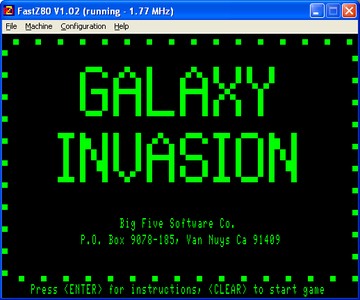
Történet
Kintli Lajos, a FastZ80 fejlesztője írta a következőket:
Nagy örömömre szolgált, mikor először találkoztam Grósz Attila HT1080Z emulátorával, hisz én is azok közé tartozom, akik anno ezen a gépen kezdték a számítástechnikát. Aztán magam is elgondolkodtam, hogyan lehetne egy Z80-as emulátort írni...
Célom lehetőleg egy kis méretű és gyors emulátor írása volt. Egyszerűen ki akartam próbálni a képességeimet ilyen téren is, s kíváncsi voltam, hogy egy Z80-as processzort milyen gyorsra tudok egy mai PC-n emulálni. Magam is meglepődtem, hogy az eredeti HT1080Z gép sebességének kb. 250-szeresét tudtam elérni, s a program első verziója 52kB-ba belefért.
Az 1.01 verzióval igyekeztem egy alaposabban letesztelt és javított változatot közkinccsé tenni. Időközben sikerült hozzájutnom egy Z80-nal felépített alaplaphoz, amire a Z80 utasításaira kihegyezett tesztprogramokat írtam, különös figyelmet fordítva a nem dokumentált utasításokra és jelzőbitekre. Ezekkel később meggyőződhettem az emulált Z80-as processzor implementációjának valódiságáról. A programot most is a Microsoft Visual C++ 2005 Express Edition fordítójával készítettem (bár az új verzióban a kritikus részeket a Microsoft Macro Assembler Version 8.00-val külön fordítottam), de speciális fordítási opciókkal illetve csak WIN32 API-t használva WIN95-tól futó EXE fájlt kaptam eredményül.
Angol nyelvű ismertető / English
manual
FASTZ80, A FAST Z80 EMULATOR
Written by Lajos Kintli, 2007-2008.
Zilog Z80 was a popular 8 bit microprocessor at the late 1970's, early 1980's, which was the heart of many computer at that time, such as TRS-80. TRS-80 clones under different model names existed around the world, VideoGenie (in Europe), PMC-80 (in USA), System-80 (in Australia/New Zealand), TRZ-80 (in South Africa). The Hungarian version of these was HT-1080Z. The first version of HT-1080Z showed the closest relationship with VideoGenie-1 (closest to TRS-80 Model 1 Level II). Small group of enthusiastic people collected all the discoverable information into http://ht.homeserver.hu (unfortunately most of the things only in Hungarian), and Attila Grosz made an emulator about the different versions of TRS-80 clones, including the HT-1080Z.
It was a great pleasure, when I first saw Attila's emulator, as HT-1080Z was the computer which I first met and programmed (both in BASIC language and in Z80 assembly). Not long ago I decided to write my own emulator too, as I was thirsting for a programming, and the emulator seemed to be a challenging area. Simply I wanted to try my capabilities in it, and I was curious how fast and compact emulator I can write, how big work it is. My final result is shared now.
Special thanks to Attila Grosz for his emulator, and to Istvan Majzik, who put the result on the HT-1080Z home page, under the following direct link: http://ht.homeserver.hu/html/emulatorfastz80.html
Main features
-
very fast and accurate Z80 engine
-
Z80 undocumented instructions/flag bits are implemented
-
RESET and NMI support
-
four running speeds including 'full' for maximum performance
-
64*16 character video display (including 128*48 pixel graphics)
-
video cut / page with optional 200% magnifier
-
8*8 memory mapped 'wired or' keyboard matrix
-
TRS-80 like 'tape output' sound is supported
-
General Instruments AY-3-8910 (Yamaha YM2149) sound chip is emulated
-
tape emulation through CAS files for basic language and system programs
-
direct load of TRS80 CMD & CAS & Intel Hex files
-
ROM extension is included (use SYSTEM and /12288 for activating)
-
ROM includes simple monitor (use SYSTEM and /12710)
-
content of ROM can be loaded from binary file
-
character generator ROM can be loaded from bitmap file
-
keyboard mapping can be loaded from a text file
-
default settings including ROMs can be patched into the EXE file
-
built in port controlled timer/event counter
-
small sized single EXE program, no external files are needed
-
running on standard WIN32 environment (Windows 95 and up)
System requirements & installation
The program was written and compiled with the "Microsoft Visual C++ 2005 Express Edition" in a special way using only standard WIN32 API, not referring to any external run time library (critical parts have been compiled with Microsoft Macro Assembler Version 8.00 from version V1.01). It runs from Windows 95 to the latest windows releases. The program in standard mode consumes insignificant system resources, however in "full speed" mode it eats up one processor.
No special installation is needed, the files should be extracted from the downloaded zip package into any directory, and FASTZ80.EXE can be run.
Package contains:
| FASTZ80.EXE | the emulator itself |
| README.TXT | this file |
| Z80_INST.TXT | Z80 instruction set defintions |
| Z80_CODE.TXT | Z80 instruction set table by prefixes and opcode |
| TRS80.ROM | TRS-80 ROM |
| TRS80E.ROM | TRS-80 ROM with extension |
| HT1.ROM | HT-1080Z V1 ROM |
| HT1E.ROM | HT-1080Z V1 ROM with extension |
| HT2.ROM | HT-1080Z V2 ROM |
| HT2E.ROM | HT-1080Z V2 ROM with extension |
| GALAXY.CMD | the famous GALAXY program |
| TEST.CAS | Simple Basic Language program, used for calibration |
| show_char_map.hex | simple program for displaying the character map in intel hex format |
| show_char_map.cmd | simple program for displaying the character map in trs-80 cmd format |
| char_rom_trs_80.bmp | TRS-80 character rom bitmap |
| char_rom_video_genie.bmp | VideoGenie character rom bitmap |
| char_rom_ht_hu1.bmp | Hungarian character rom bitmap 1 |
| char_rom_ht_hu2.bmp | Hungarian character rom bitmap 2 |
| kbd_map.txt |
Example keyboard definition file |
Simulated hardware & selected solution
The basic features of the simulated hardware are coming from the original HT-1080Z version 1
-
machine cycle accurate instruction set of Z80 processor is implemented
-
undocumented instructions are implemented. See "The undocumented Z80" for details.
-
the content of ROM & ROM Extension is coming from the original HT-1080Z, but it can be configured
-
sound chip is emulated, it was a special addition in HT-1080Z
-
the first version of the original machine contained only 16 kByte RAM, this implementation contains 48 kByte
-
Memory map:
0000 - 37FF: 14 kByte: ROM area
3800 - 3BFF: 1 kByte: memory embedded keyboard matrix (see "Keyboard layout" for additional information)
3C00 - 3FFF: 1 kByte: video memory area for the 64 columns * 16 lines display
4000 - FFFF: 48 kByte: RAM area -
Port map:
OUT FF: Tape sound
OUT 1E: Sound Chip data port
OUT 1F: Sound chip register select port
OUT 51..55: Timer/event counter control (for debugging purposes)
IN FF: bit 7 is simulated as the TAPE input -
NMI is supported (can be triggered from menu), however maskable interrupt (INT) is not
-
includes two Z80 engine, one contains some simplifications for reaching better performance. See "Tuning the emulator".
The instruction set of the Z80 processor is published in the "Z80 Family CPU User Manual" by Zilog. Comparing to Intel's 8080 processor Zilog introduced instruction prefixes, but not all prefix / instruction code combinations were defined, although many of the undocumented instructions may have useful functions in certain cases, thus some instructions became widely known. There are several initiatives in surveying the entire instruction set too. One of the best summary of these is "The Undocumented Z80 Documented" by Sean Young, which - beside the "official" document - was taken as a reference for writing this emulator.
File Z80_CODE.TXT lists all the different prefix / instruction code combinations, how those are understood in this emulator. File Z80_INST.TXT gives another view of the same table, adding extra information about the instructions, effect to flag bits. Here are short listed samples about the logic of some undocumented opcode:
| Opcode | Originally | Prefixed | Rule |
| DD 7C | LD A,H | LD A,XH | H is replaced with XH, high byte of IX |
| FD 7C | LD A,H | LD A,YH | H is replaced with YH, high byte of IY |
| DD 7D | LD A,L | LD A,XL | L is replaced with XL, low byte of IX |
| FD 7D | LD A,L | LD A,YL | L is replaced with YL, low byte of IY |
| DD 6C | LD L,H | LD XL,XH | both registers are replaced |
| DD 6E d | LD L,(HL) | LD L,(IX+d) | (HL) is replaced with (IX+d), but L is NOT replaced with XL (documented) |
| DD 78 | LD A,B | LD A,B | prefix is skipped, as H, L or HL are not used in the instruction |
| DD FD 7D | LD A,L | LD A,YL | first prefix is skipped, second prefix is used |
| DD CB d C0 | SET 0,B | SET 0,(IX+d),B | bit 0 of memory of (IX+d) is set, additionally it is loaded into B |
| DD CB d 00 | RLC B | RLC (IX+d),B | rotate (IX+d) and load the result into B |
| ED 7C | - | NEG | same as the 'ED 44' NEG (multiple opcode of an instruction) |
| ED FF | - | NOP | undefined opcode, nothing is done (like NOP is executed) |
| CB 30 | - | SLL B | 'Shift Logic Left' (similar to SLA, except bit 0 becomes 1) |
| ED 70 | - | IN F,(C) | Port read, set flags based on it |
| ED 71 | - | OUT (C),0 | Writes 0 to port |
Undocumented flag bits:
Bit 3 and 5 of flag register (often indicated as X and Y bits) are unspecified, however most of the instructions modifies them, which adjust the flag register. Generally bit 3 and 5 of the result are copied into the corresponding bit of flag register. However there are exceptions when these bits (or some other flag bits) are generated in a very special way, these are:
-
BIT b,reg/BIT b,(IX+d)[,reg]/BIT b,(IY+d)[,reg]: all flag bits are supported
-
BIT b,(HL): not implemented correctly, in this implementation flag X and Y are cleared. Originally they are depending on a temporary address register set by some of the earlier executed instructions. For this reason these bits theoretically have to be considered as unspecified as e.g. an interrupt service routine may modify their source.
-
CCF/SCF: implemented, previous value of flag X and Y are also considered
-
CP: implemented, X and Y bits are depending on the operand, and not on the temporary result of the subtraction
-
DAA: implemented, it is different from the DAA/DAS instructions of the Intel 80x86 processor.
-
CPI/CPD/CPIR/CPDR: all flag bits are supported
-
LDI/LDD/LDIR/LDDR: all flag bits are supported
-
INI/IND/INIR/INDR/OUTI/OUTD/OTIR/OTDR: S,Z,X,Y are implemented, however mysterious rules of H,P,C,N are not.
Emulator from version 1.01 contains an entirely rewritten Z80 engine, where the development process was started by creating several test patterns for testing the instruction set of a Z80 including the undocumented features, which were first executed on a vintage mother board equipped with a Zilog Z80 CPU. Later these test patterns were used as a validation of the written emulator. This way a list of instructions (but not all) was extensively tested. However if you found some differences between the original Zilog's Z80 and in this Z80 implementation, please let me know. Thanks.
Video display
HT-1080Z/TRS-80 is featured with a text mode display. 1 kByte video RAM (seated at 0x3C00-0x3FFF) is organized into 16 line 64 characters in each. Graphics mode is simulated by subdividing a single character into 3*2 pixels, which results 128*48 dot matrix (in fact character codes 0x80-0xBF give all combinations of pixels). So called "Video cut" feature makes it possible to zoom into one half of the video by displaying only the first or second 32 columns in double sized horizontally, a separate "page button" controls it, which half is shown. The emulator makes it possible to show the display in two different size. The smaller resolution uses 512*384 sized window client area, which is increased to 1024*768 if the "window magnifier" is turned on. You can control these features from the "Machine" menu. Be careful, if both the "video cut" and "page" is turned on, you may get empty screen (e.g. at bootup), when only short messages are written into the display memory.
The content of the character generator ROM can be loaded from file. Only 2 colors monochrome bitmap files are supported. In the package there are examples, however the entire bitmap should be 128*192 pixel sized (16 * 16 characters, each of them are 8*12 pixel sized). If you would like to create a new one, it is recommended, that you copy an example, then you edit it, and load it into the emulator by using the "Load Character Bitmap" menu point.
The "Reset Character ROM" menu point returns back the character generator status to the one, which is compiled into the emulator.
Sound generation
The emulator supports two kinds of sound generation. First versions of TRS-80 machines used the tape output for gaining sound effects (controlled by bit 0-1 on port 0xFF). Additionally the Hungarian HT-1080Z contained an extra card built with the popular General Instruments AY-3-8910 sound chip (Yamaha YM2149 was compatible with it too), which had 3 channels 12 bit controlled square wave output sound with 16 level logarithmical amplitude control and with a noise generator. Both sound generators can be independently switched on and off from the "Machine" menu. The sound is implemented internally in the emulator with 16 bit one channel 44.1 KHz samples.
When the emulator is used in slow or high speed, the sound is shifted by two octaves, however in full mode the sound is disabled (anyway inaudible sound would be generated).
The Z80 processor of the original TRS-80 / HT-1080Z computer is running at 1.774 or 1.747 MHz (CPU clock is derived by dividing the 10.644 or 10.48 MHz XTAL frequency of video circuit with 6). There are four running speeds configured into the emulator beside the paused state. "Slow", "standard" and "fast" give 25 %, 100 % and 400 % in speed of the original computer. Additionally "full speed" can be selected and one processor of the system is exhausted as much as possible. The speed is depending on the system and the code, which the emulator executes, but it runs around 250 times faster (25000 %) on a 2.4 GHz Celeron processor than the original machine ran, which means, that the standard speed consumes very small system resource (processor load remains far under 1 %). Parallel execution of simultaneously started emulators is also supported.
You can select the appropriate speed from the "Machine" menu. Additionally you can mark the "Paused at focus lost" menu point, which means, that the emulator suspends the execution if the emulator window is deactivated. Also by selecting the switchable "Run" menu point, the emulator can be placed into suspended or running state at any time (escape is hotkey for it [be careful, if menu is active, first one or two escapes deactivate the menu, next escapes toggle the running state of the emulator]).
You can have the possibility to use two different
Z80 engine. As experienced, the ROM and generally the programs are implemented
in a way, that the ROM memory area (which is write protected in the real hardware)
is newer written (no sense to write it). For the accurate emulation of this
write protection each time a comparison has to be done on the memory address,
which is typically unnecessary. If the "Simplified Machine" is marked
(recommended), this check is eliminated from the emulator. As a further simplification
the word read/write is executed as real word read/write operation. This has
the side effect, that word operation at the highest address would not access
the high byte from location 0 (e.g. ld hl,(0xFFFF) would read the high byte
from the nonexistent 0x10000 address, and not from 0x0000). This is kept as
theoretical problem, as address 0 contains the code executed after reset. However
by these two simplifications significant improvement can be reached in speed.
E.g. the following BASIC language code runs around 20-40% faster in full mode:
10 I=I+1
20 PRINT I
30 GOTO 10
Note: if you have a doubt, that the program overwrites the ROM, switch this feature off. Note: the "Cold Reset" reinitialize the ROM (also the entire memory is cleared), while "Warm Reset" just resets the processor, e.g. clears the PC register.
It is possible to switch off the video refreshment by unmarking the "Video Refresh" point. In this case the emulator is still running, just the screen is not refreshed. (Not recommended to use, as practically this does not give really perceptible improvement in speed.)
Port controlled timer / event counter
For tuning programs a timer and an event control have been implemented into the emulator, which can be controlled through port output operations from address range 0x51-0x55 in hexadecimal, 81-85 in decimal. The value written to the port is ignored. The ports have the following control:
- out 81,any: clears the timer
- out 82,any: starts the timer
- out 83,any: stops the timer
- out 84,any: clears the event counter
- out 85,any: increments the event counter
Out 81 does not change the running state of the timer. If it were started earlier, the out 81,any instruction clears and restarts the timer. Also out 82 does not clear the previously accumulated time, instead it continues the measurement.
Recommended sequence to measure e.g. a subroutine in assembly
out (83),a ; stops the timer (it may run beforehand)
out (81),a ; clears the timer
...
out (82),a ; starts the timer
call routine ; calls the routine
out (83),a ; stops the timer
...
Note: you must calculate with the time of the out instructions too. E.g., the example above gives 11 additional cycles, the execution time of the out (n),a instruction. This must be taken into account as many times the timer is started.
The following BASIC language example illustrates the function of event counter. At first the event counter is cleared, then every execution of the "FOR" loop is counted as an event by the emulator.
OUT 84,0:FOR I=1 TO 100:OUT 85,0:NEXT
The original keyboard matrix is embedded into the memory on the address of 3800-3BFF. It is implemented as a 8*8 matrix, the processors A0-A7 address lines are driven through logic gates plus the D0-D7 data lines are fetched through latches, and any of the pressed buttons connects the relevant address and data lines together. The matrix is usually scanned by reading specific addresses, where only one of the address bit is high out of the A0-A7, however the matrix itself implements 'wired or gates'. Thus e.g. by reading address 38FF results nonzero value, if any of the buttons is pressed.
Additionally the entire matrix multiplied (fits four times) into the given memory range. These features are implemented in the emulator.
The following table summarizes, how the original
keyboard is mapped into the memory. The relevant bit is set on the specified
memory location, if the button is held down.
| Address | D0 | D1 | D2 | D3 | D4 | D5 | D6 | D7 |
| 3801 | @ | A | B | C | D | E | F | G |
| 3802 | H | I | J | K | L | M | N | O |
| 3804 | P | Q | R | S | T | U | V | W |
| 3808 | X | Y | Z | - | - | - | - | - |
| 3810 | 0 | 1/! | 2/" | 3/# | 4/$ | 5/% | 6/& | 7/' |
| 3820 | 8/( | 9/) | :/* | ;/+ | ,/< | -/= | ./> | //? |
| 3840 | Enter | Clear | Break | Up | Down | Left | Right | Space |
| 3880 | Shift | - | - | - | - | - | - | - |
The standard keyboard layout in English PC keyboard looks like this:
|
`/~
|
1/!
|
2/@
|
3/#
|
4/$
|
5/%
|
6/^
|
7/&
|
8/*
|
9/(
|
0/)
|
-/_
|
=/+
|
BackSpace
|
|
Tab
|
Q
|
W
|
E
|
R
|
T
|
Y
|
U
|
I
|
O
|
P
|
[/{
|
]/}
|
\/|
|
|
Caps
|
A
|
S
|
D
|
F
|
G
|
H
|
J
|
K
|
L
|
;/:
|
'/"
|
Enter
|
|
|
LShift
|
Z
|
X
|
C
|
V
|
B
|
N
|
M
|
./<
|
./>
|
//?
|
RShift
|
||
|
Space
|
These buttons have the following meaning on the emulated computer:
|
Up
|
1/!
|
2/"
|
3/#
|
4/$
|
5/%
|
6/&
|
7/'
|
8/(
|
9/)
|
0/
|
:/*
|
-/=
|
Left
|
|
Down
|
Q
|
W
|
E
|
R
|
T
|
Y
|
U
|
I
|
O
|
P
|
Left
|
Right
|
@
|
|
A
|
S
|
D
|
F
|
G
|
H
|
J
|
K
|
L
|
;/+
|
Clear
|
Enter
|
||
|
Shift
|
Z
|
X
|
C
|
V
|
B
|
N
|
M
|
./<
|
./>
|
//?
|
Shift
|
||
|
Space
|
In addition to this the emulator maps the arrows buttons of the PC into "Up/Down/Left/Right" arrows too, and the "delete" key is mapped into the Z80 Emulator's "Break" button. Note, the "Left" button behaves as backspace, the "Right" button works similarly to tab key.
It is possible to change the mapping of the PC keyboard. You must create first a text file containing 3 numbers separated by spaces/tabs at a line, which are the scan code of a PC keyboard, the TRS-80 keyboard matrix row (0-7) and column (0-7). You can add remarks, as the rest of the line behind the 3 numbers is ignored. For extended scan codes you must add 256 to the code. If you are unsure about the scan code of a button, you can use the "Find Scan Code" menu function, where a message box appears containing a scan code after pressing a button.
E.g. add "57 6 7" for mapping the space button to row 6 bit 7. You can use and reedit the file "kbd_map.txt" too, which contains a layout preconfigured into the emulator by default. Once you have a list of scan code mappings, you can load it into the emulator with the "Load Keyboard Map" menu point. You have the possibility to return the original keyboard mapping with the "Reset Keyboard Map" menu.
File handling
Loading a file:
Files with different formats can be loaded directly into the memory by selecting the "Load" menu point. The format of the file is detected based on the content of the file, and not on the extension. Loading of Intel Hex Files, TRS-80 style CMD files, CAS files for Basic language and system programs are supported. If "Auto Run After Load" menu point is marked (can be toggled by selecting it), the program is called at the starting address defined by the last record of the file. In case of Intel Hex File, the starting address is accepted, if it is different from 0. Note, using this method from Basic language CAS files is unsafe, as this method just loads the program into the defined memory location, but list of system pointers are not initialized correctly.
Saving a file:
Currently two different file formats are supported:
"Save" menu point saves the basic language program into a CAS files
"Save memory dump" function saves the entire 64 kByte memory into
a binary file
Tape emulation:
An internal memory buffer is allocated for emulating the tape recorder for program loading. It must be used in the following way:
- use "Fetch Tape File" menu point to load a Basic language CAS file into the buffer or use drag & drop.
- issue the 'CLOAD' command, which will load content of the tape buffer into memory
- use the "Rewind" menu point if you would like to start the "CLOAD" command again
-
use the "Clear Tape Buffer" menu point, if you want to empty the content of the tape buffer.
Configuring the ROMs
The bottom of the 64 kByte memory is the place for the 12 kByte basic ROM and 2 kByte ROM Extension. The compiled emulator contains a specific ROM and extension, but you have the possibility to load new ROM with the "Load ROM" menupoint. If you have e.g. a 12 kByte basic ROM in file "BASIC.ROM" and 2 kByte extension ROM in file "EXT.ROM" first you have to merge them together (use e.g. DOS COPY command, like "COPY /B BASIC.ROM+EXT.ROM MERGED.ROM"), then you can load them at once (from file "MERGED.ROM"). If shorter binary file is loaded into the memory (e.g. 4 kByte level 1 basic ROM), the rest of the 14 kByte is filled with 0xFF. Loading a ROM will reset the machine.
It is also possible to remove the ROM from the emulator. By selecting the "Remove ROM" menupoint, the entire ROM will be cleared with "0xFF", except the reset address and nmi service routine, where the following short code is added:
0000: di
0001: ld sp,0
0004: jp 0
...
0066: retn
...
This can have meaning, if you liked to test whether a program uses at all the BIOS. After invoking this function the machine gets reset, the memory is cleared and a processor waits in endless loop. A program can be directly loaded into the memory, and it can be started with the "auto run" feature.
If you want, you can return back to the ROM compiled into the emulator by selecting the "Reset ROM" menu point.
Patching new emulator
It is possible to prepare new emulator, changing the
- default settings of configuration
- default ROM, extension ROM
- character generator ROM
- keyboard mapping table.
First make a copy of the original emulator's EXE file (e.g. issue the "COPY FASTZ80.EXE NEWZ80.EXE" dos command), then start the original FASTZ80.EXE (and not the NEWZ80.EXE!). Load the new basic ROM & ROM extension with the "Load ROM" menu point, plus the new character generator with the "Load Character Bitmap", and the new keyboard mapping with the "Load Keyboard Map". Adjust the other settings as you liked (initial speed, XTAL frequency, other options...). Then use the "Patch Machine" menu point. In the file open dialog box select the just copied emulator's EXE file (NEWZ80.EXE), and press "Open". The program updates the selected EXE file with the settings/data.
File Formats
Intel Hex Format:
This format is a text file, contains ":" at the beginning of the line and several hexadecimal characters at each line. The carriage return/line feed separated lines have the following general format:
data lines: :NNHHLLTTDDDDDDDDDDDDDDDDDDDDDDDDDDDDDDDDCC
Where:
:: leading character
NN : number of data bytes in the line (00 in the
last line)
HHLL: 4 digit hexadecimal address of first byte
TT: record type (00 data, 01 last line)
DD: data bytes
CC: Check Sum (sum of all byte in the line gives
00 result)
Last line may contain the start address of the program, however many program sets it to '00000001FF'.
CMD File Format:
Binary file contains several data blocks and a start address block
data block: 01 02 LL HH DD DD DD ... DD
where:
01 02: signature bytes
HHLL: address of memory
DD DD .. DD: 256 data bytes
last block: 02 02 LL HH
02 02: signature bytes
HHLL: start address of the program
CAS File Format for BASIC programs:
Binary file contains blocks of data:
1st block: header: 256 times '00'
and 'A5' synchron byte
2nd block: name: D3 D3 D3 NN
where:
D3 D3 D3: signature bytes for basic program
NN: 1 character name from ASC 'A'-'Z'
program lines: L1 H1 L2 H2 DD DD DD ... DD 00
where:
H1L1 is the address of memory from where the basic
program was saved
H2L2 is the basic line number
DD DD .. DD nonzero data bytes
00 terminating zero
last line: 00 00
CAS File Format for SYSTEM programs:
Binary file contains blocks of data
1st block: header: 256 times '00'
and 'A5' synchron byte
2nd block: name: 55,
and 6 character name from ASC 'A'-'Z'
data block: 3C NN LL HH DD DD DD ... DD CC
where:
3C: signature byte
NN: length of the data
block (0 means 256 bytes)
HHLL: address of memory
DD DD .. DD: data bytes
CC: checksum
last block: 78 LL HH
where HHLL is the start
address of the program
References
-
Zilog: "Z80 Family CPU User Manual (UM008004-1204)" (www.zilog.com)
-
Sean Young: "The Undocumented Z80 Documented" (Version 0.91, 18th September, 2005)
-
http://www.z80.info/ - Z80 support page
-
http://ht.homeserver.hu - HT-1080Z Home Page
-
http://www.trs-80.com/ - TRS-80 Home Page
Revision history
V1.00 (2007.05.16):
-
first released version
V1.01 (2008.03.08):
-
machine cycle accurate implementation of Z80 instructions
-
doubled rewritten Z80 engine, a faster one and a slightly slower but accurate in memory management
-
Z80 engine is validated with list of test patterns
-
Chapter "Calibrating the emulator" is reformulated to "Tuning the emulator"
-
enhanced keyboard matrix handling, 'wired or' feature
-
MHz indication in the title bar
-
bug fixes
V1.02 (2008.07.10):
- TRS-80 tape sound
- general Instruments AY-3-8910 (Yamaha YM2149) sound generator
- configurable keyboard matrix
- patching the emulator saves the keyboard matrix and other configuration settings too
- video cut / video page support
- window magnifier (200%)
- adjustable CPU frequency (1.774 & 1.747 MHz)
- "remove rom" feature
- port controlled timer and event counter
- restructured menu / hot keys
Kintli Lajos (lajos DOT kintli AT gmail DOT com)